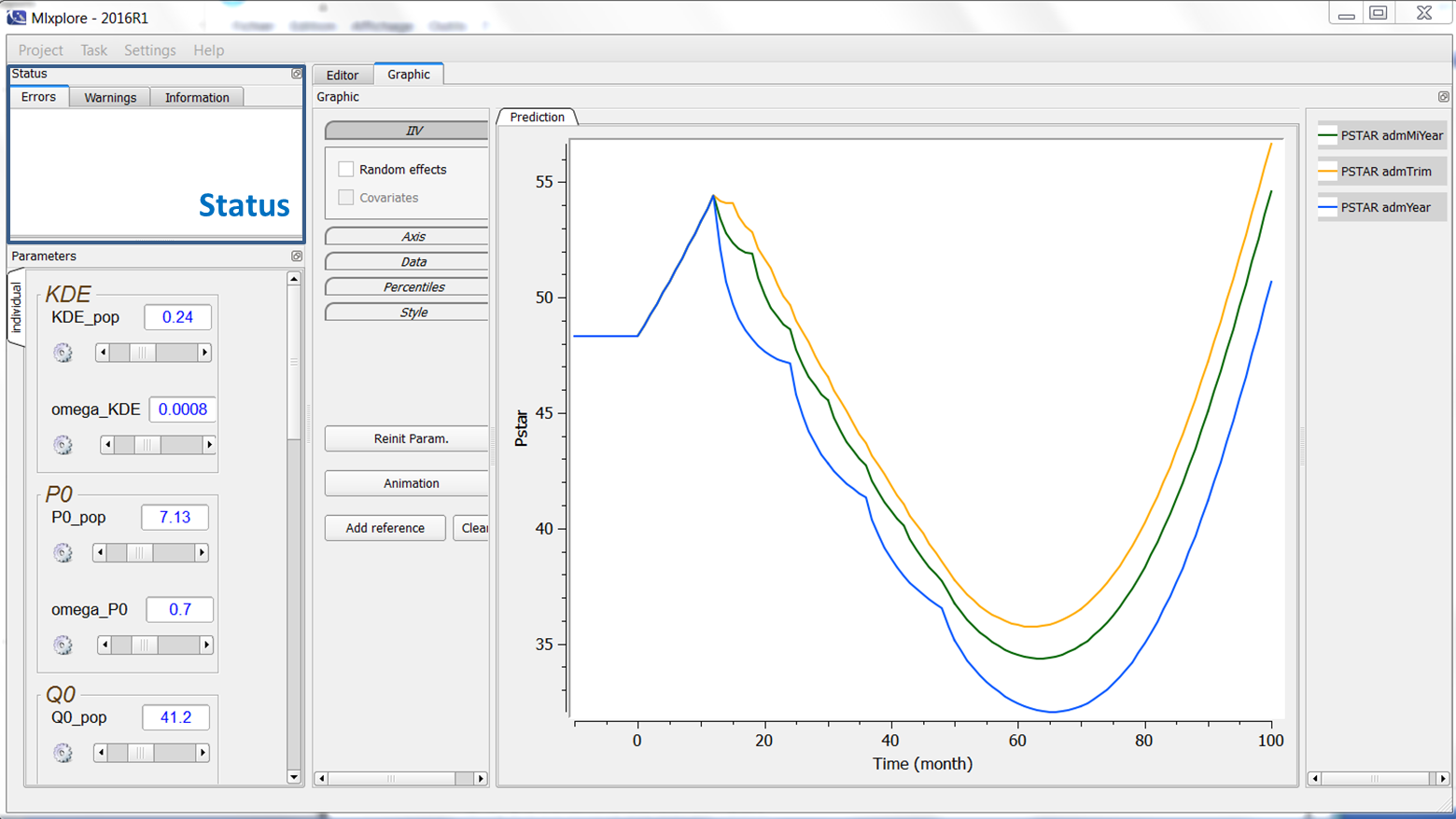Introduction
While modifications of the parameter values are done directly via the sliders in the interface, modifications of other project or model characteristics, such as the dose administration schedule for instance, are done via the editors.
Editor
The editor can be seen on the following figure: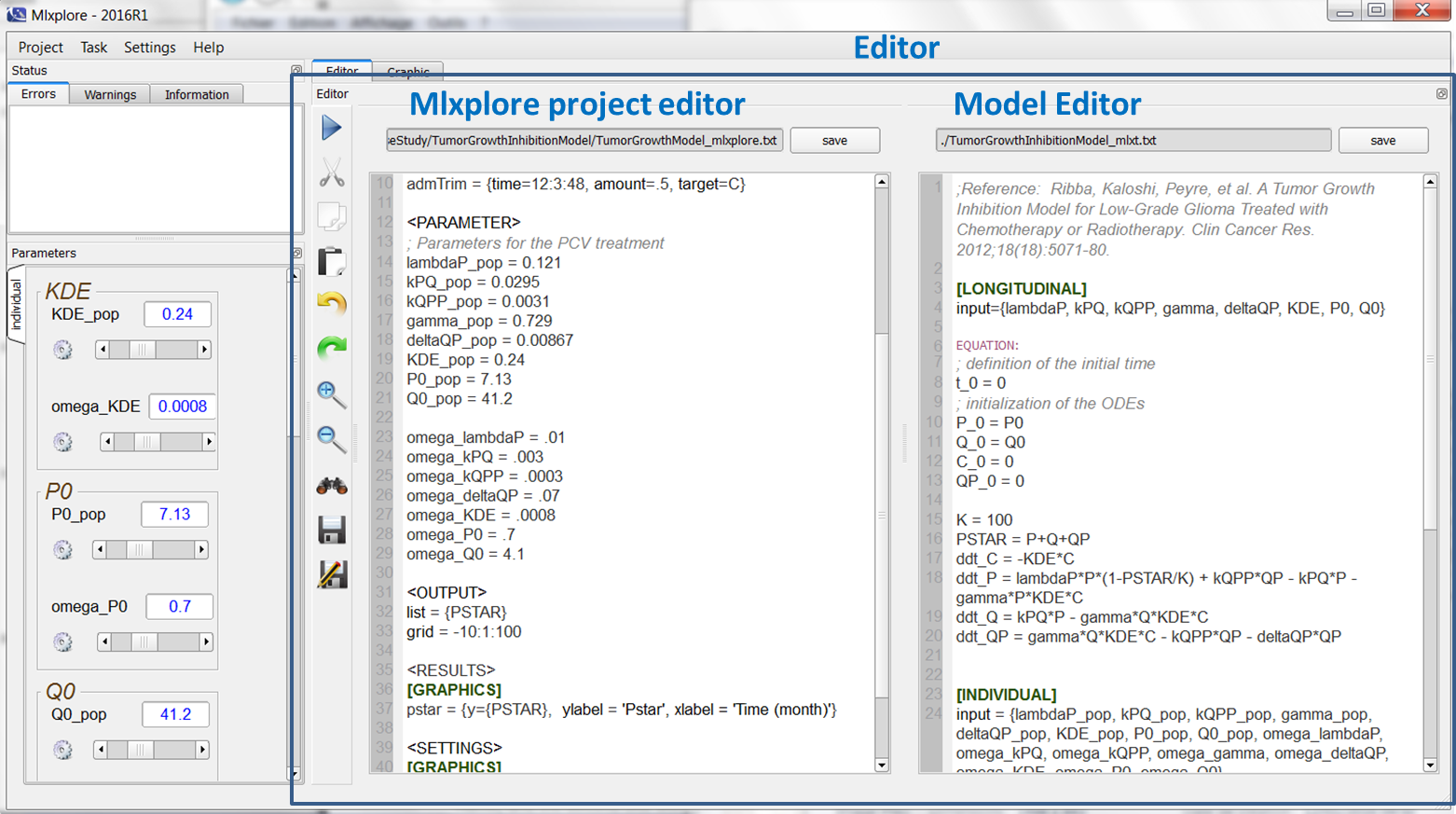
In the presented case, one uses two editors, one on the left that edits the Mlxplore project, and one on the right that describes the model. To run the model, the user just has to click on the arrow on the left.
Status window
When running the Mlxplore project, possible compilation errors or warnings are displayed in this windows. It allows the user to understand what is wrong and/or can be improved in his model definition. When the simulation results into NaNs, it is displayed in the warning window. The status window can be seen on the following figure: